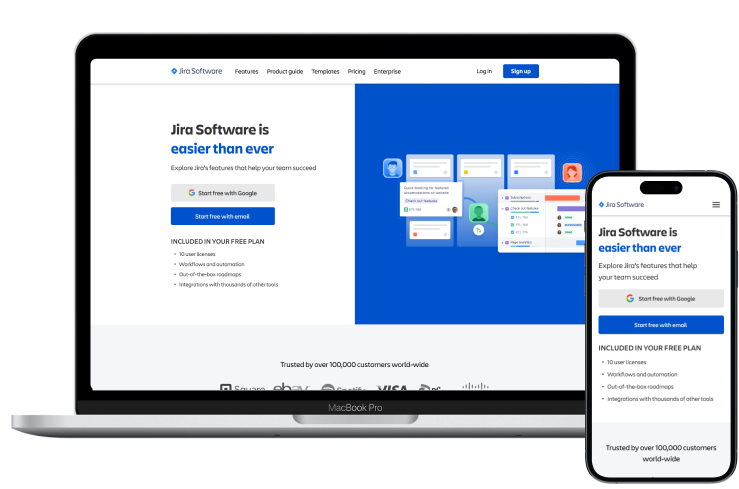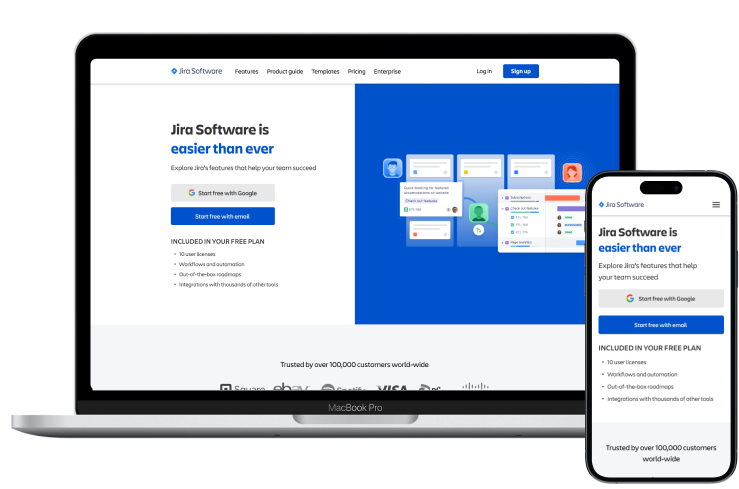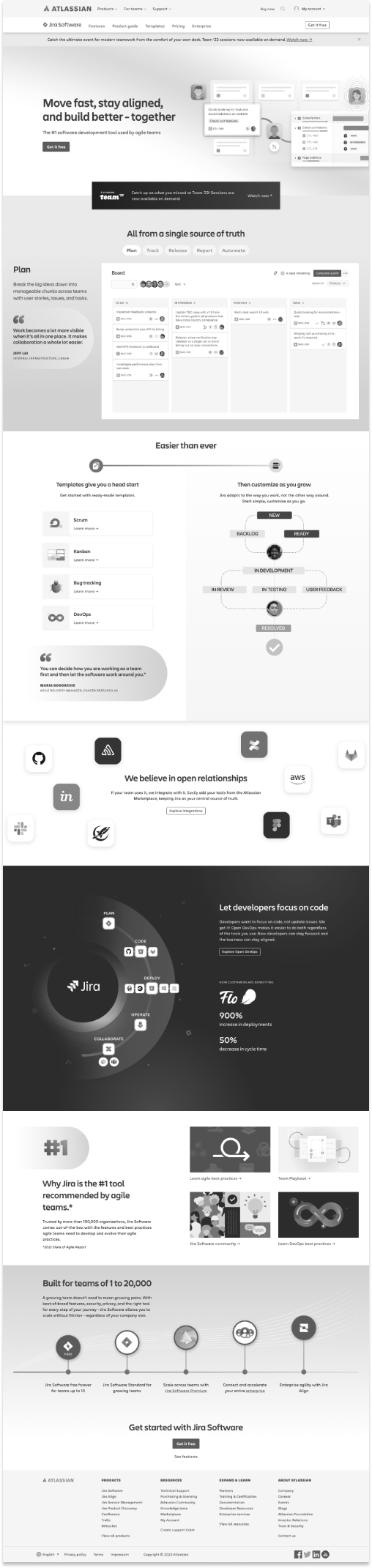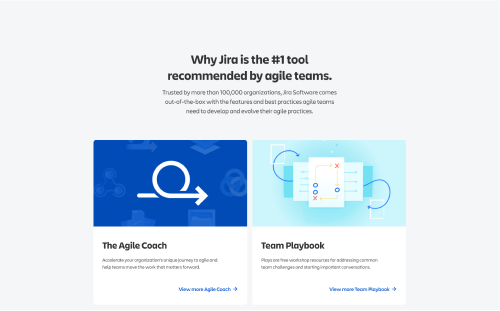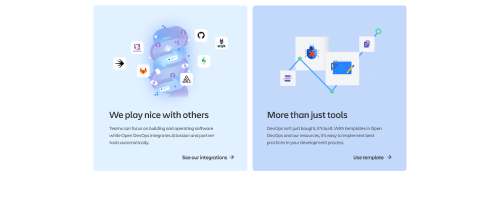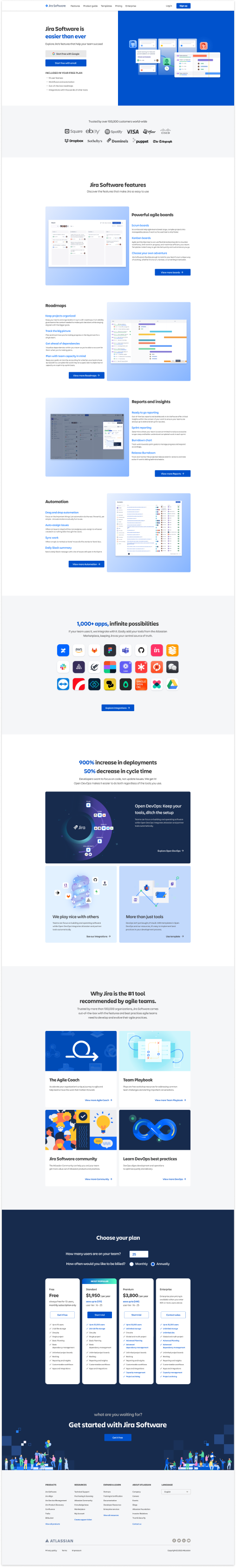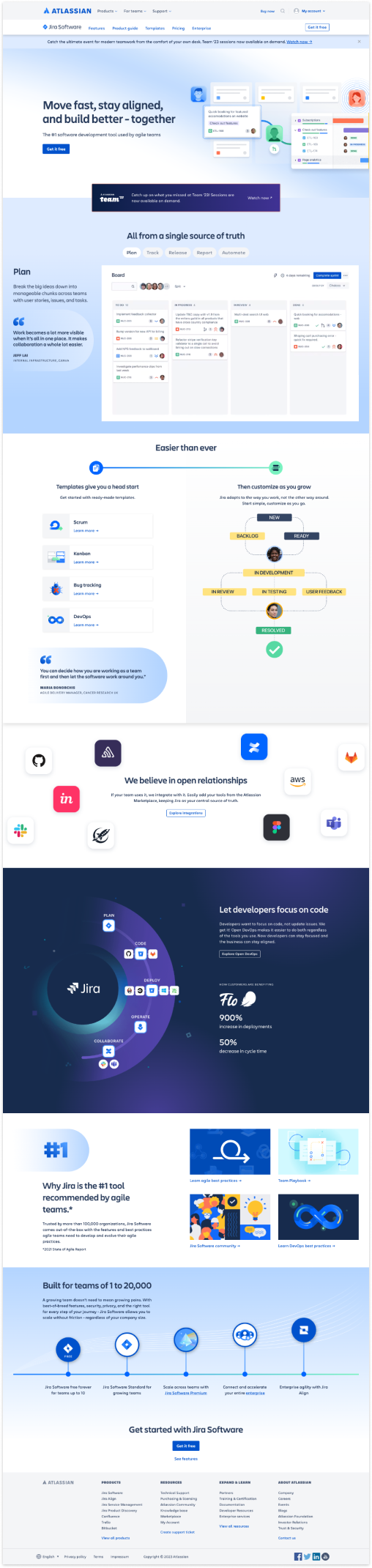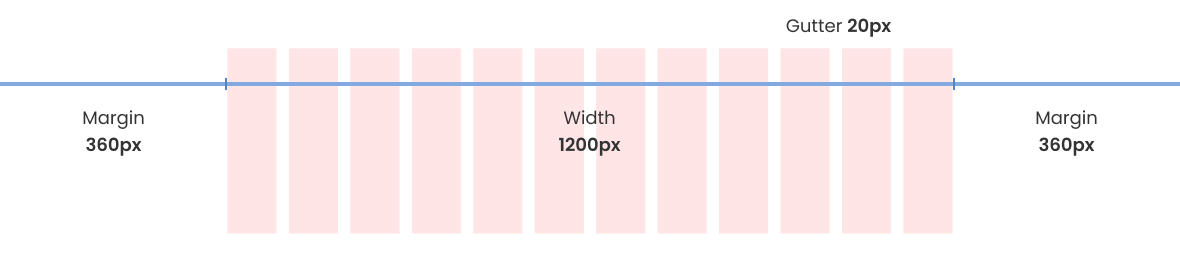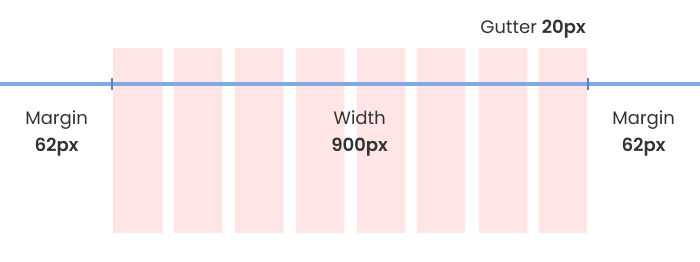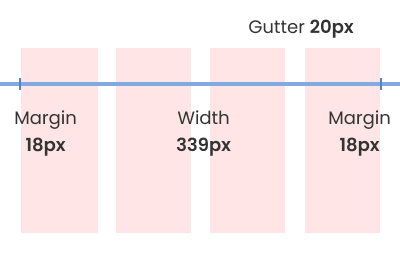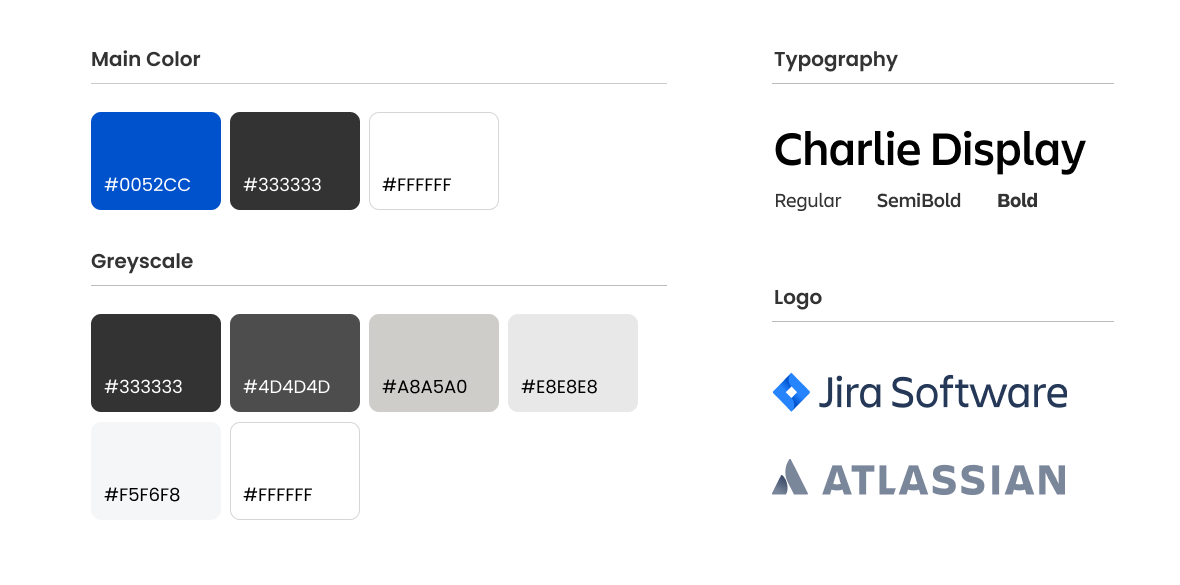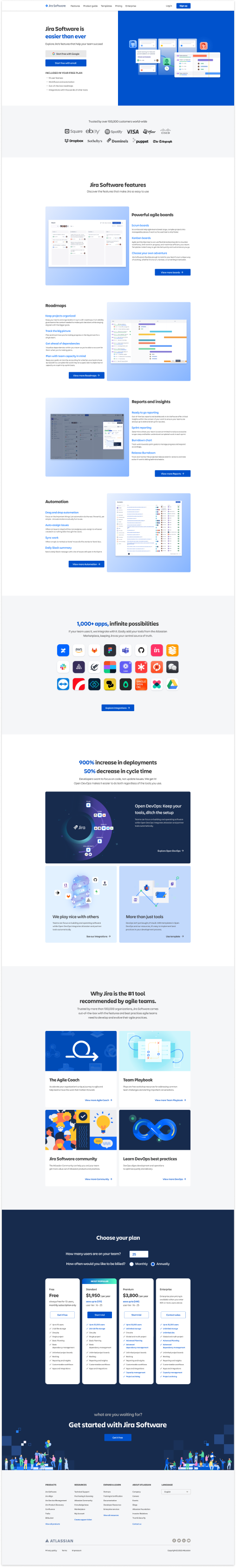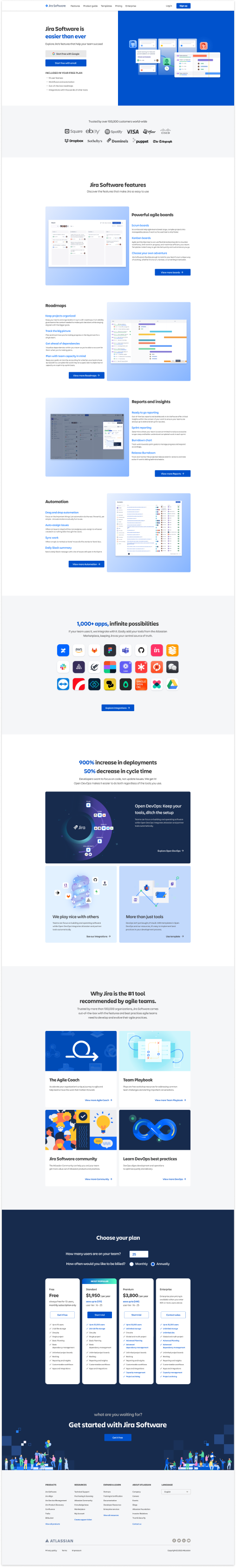PROBLEM 01
Inconvenient layout
The important information is not emphasized in the design, making it difficult for users to intuitively understand the functionality of the service. There is a need to organize the layout to make it easy and fast for users, including those who are new to using Jira Software, to grasp the features.
Aeji Lee 30, Developer
"It seems that the distinction for titles on the mobile screen is not clear, making it a bit inconvenient to view. Also, on the landing page, I wanted to learn more about Jira's features in detail, but there were no buttons, and it took me a while to figure out where to click."
PROBLEM 02
The advantages of the less emphasized features
The existing landing page does not highlight the advantages of Jira Software effectively. Jira Software has numerous benefits, such as its capability to collaborate with over 1,000 diverse programs and its extensive features. A design that emphasizes the functionalities of Jira Software is necessary.
Sihyeong Cho 31, Ph.D. Student
“I'm not sure if Jira Software is suitable for general projects or if it is primarily used for software development projects.”
PROBLEM 03
Insufficient information
The current Jira Software landing page doesn't seem to consider user behavior patterns. To prevent user churn, it's essential to provide information about the cost and how Jira Software can be used efficiently at an affordable price.
Yujin Kang 31, Developer
“I used to collaborate a lot with other teams using Jira, Confluence, and Bitbucket together. However, due to the high cost, I currently use free software for my needs.”